52
Does the Library subscribe to Web of Science (WoS) and how to access it?
Please be informed that the Library does not subscribe to Web of Science (WoS). UPM users, however, can access to WoS which is subscribed by the Malaysian Citation Center, Ministry of Higher Education (MoHE). To access, users must connect to MoHE's wifi which is available at:
Ministry of Higher Education (MoHE), Jalan P5/6, Presint 5, 62200 Putrajaya, Wilayah Persekutuan Putrajaya
Once connected to the wifi, please go to
https://www.webofscience.com/ to access WoS.
60
How do I know the requested material has been received by the library?
You will be notified by e-mail when the material requested for the loan has arrived. Soft copy materials will be sent via email, while for printed materials, you are required to pick them up at the Circulation Counter, Level 1, Block A.
Updated:: 16/04/2024 [amiruliqhmal]










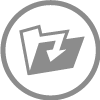




.png)





















